DeviceLink-Profil
Geräteprofile sind eine Erweiterung der ICC-Erstellung. Beim ICC-Prozess stimmen Eingabefarbraum, geräteunabhängiger Farbraum und Ausgabefarbraum meist nicht überein. Geräteprofile schaffen eine direkte Verknüpfung zwischen Eingabe und Ausgabe und vermeiden Farbabweichungen zwischen Design und Druck. Geräteprofile ersetzen die Eingabe- und Ausgabeprofile in Ihrem Druckmodus.
Beispiel:
| Eingabe | Geräteunabhängig | Ausgabe |
|---|---|---|
| CMYK | Lab | CMYK |
|
RGB |
To create a DeviceLink Profile:
- Add a source profile.
- Add a target profile.
- Add a correction profile.
- Add a DeviceLink Profile Name.
- Anhand der Informationen in der nachstehenden Tabelle vorgehen, dann auf Beenden klicken.
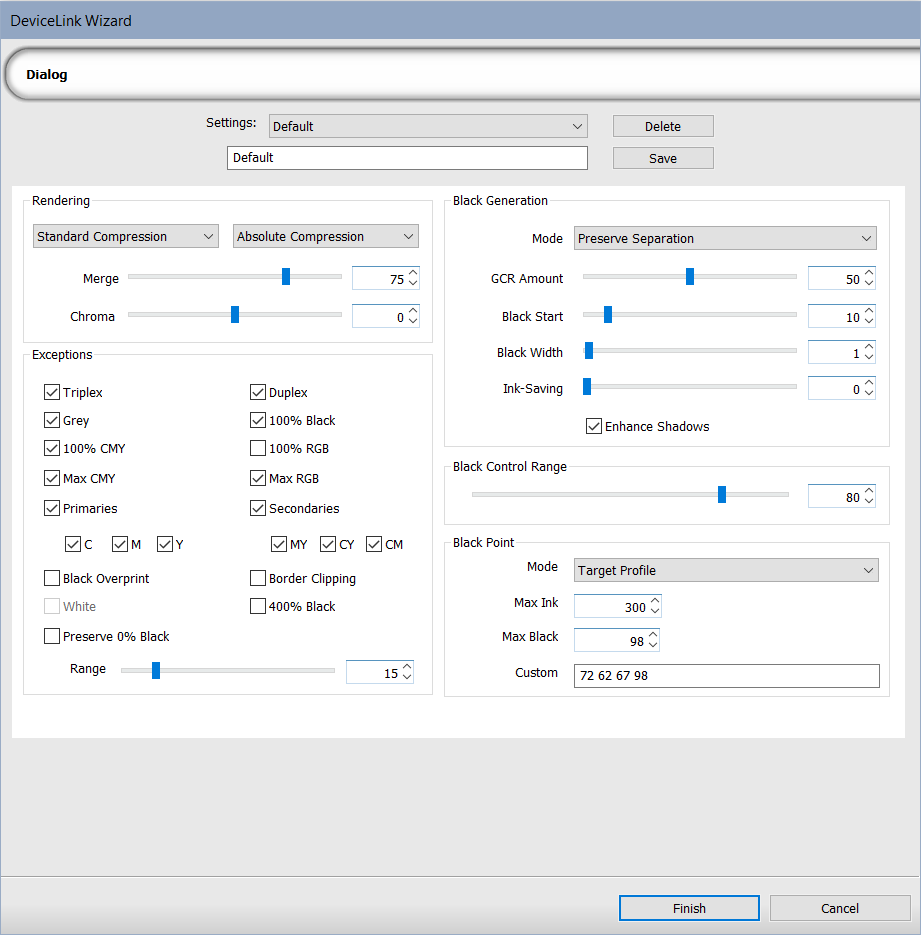
|
Einstellungen |
|
|---|---|
| Standards | Recommended. |
| Different Printer - Same Model | Use if you have the same model printer. |
| Large Format Printing | Use for large format printing. |
| MaxK + Pure Triplex + TAC From Profile | Use for maximum black, |
| Offset-to-Gravure | |
| Print-to-Print - GCR + Pure Triplex + TAC From Profile | |
| Print-to-Print - GCRmax240 + Pure Triplex | |
| Print-to-Print - Pure Triplex + TAC From Profile | |
| Print-to-Print - TAC330 + Pure Triplex | |
| Proofing | |
| Same Inks - Different Paper | |
| TAC Reduction - TAC300 | |
|
Sparen |
|
| Name field | Geben Sie einen Namen ein. |
| Delete and Save | With a setting selected, click Delete to remove it. With a name entered, click Save to save it. |
| Rendering | |
| Rendering Intent drop-down |
Select a rendering intent.
|
| Merge | Use the slider to merge the two selected rendering intents. |
| Chroma | Use the slider to increase or decrease the intensity (how intense the color is relative to the brightness of a white or illuminated area). |
| Exceptions | |
| Triplex (two primary colors plus black) |
Optimize the color conversion of a secondary color plus black to prevent contamination. Select to convert the triplex color to the most suitable color represented in the target color space consisting only of the triplex colors. Note: Contains exceptions: Duplex, Primaries, Secondaries, Gray, and 100% Black. |
| Duplex (a primary color plus black) |
Optimize the color conversion of a primary color plus black to prevent contamination. Select to convert the duplex color to the most suitable color represented in the target color space consisting only of the duplex colors. Note: Contains exceptions: Primaries, Secondaries, Gray, and 100% Black. |
| Gray |
Protects single-color structure of Black from 0% to 100%. For RGB, Gray ensures gray is composed of equal RGB value proportions. For conversion from RGB source to a CMYK target, Gray ensures gray is black only. Note: Contains exceptions: 100% Black, and White. |
| 100% Black |
Ensure black is always 100% K, 0% CMY. For conversion from RGB (0,0,0) to CMYK, ensures black is 100% K. |
| 100% C, M, Y | Ensure C, M, Y is always 100% C, M, Y after color conversion. |
| 100% R, G, B | Ensure R, G, B is always 100% R, G, B after color conversion. |
| Max C, M, Y | Maximum saturation of primary colors. |
| Max R, G, B |
Calculates the best color correct vale with the highest level of saturation. R, G, B corresponds to combinations MY, CY, and CM. Maximum saturation (100%) of the higher color value and the second color value is optimized colorimetrically. Note: To ensure 100% red remains 100% red, use 100% RGB. |
| Primaries |
Protects single-color structure of primary colors. Calculates the L*a*b value of source profile primary color and finds the best primary color match in the target profile. Note: When disabled, can cause color contamination of primaries in the target profile. Select individual primaries to allow protection of individual primaries. |
| Secondaries |
Protects the two-color structure of secondary colors. Calculates the L*a*b value of source profile secondary color and finds the best secondary color match in the target profile. Note: When disabled, can cause color contamination of secondaries in the target profile. Select individual secondaries to allow protection for individual secondaries. |
| Black Overprint | Protects 100% black (above a CMY background as an added layer). |
| Border Clipping | Any percentage value close to 0 is set to 0% and any value close to 100% is rounded to 100%, resulting in pure tones. |
| White |
Protects paper white. Use for absolute colorimetric simulation for proofing. |
| 400% Black | Protects 400% black absolutely. |
| 0% Schwarz erhalten | Prevents a black channel from generating in source colors that do not include black. Can be used for overprints. |
| Range | Set a tolerance for adjacent color inclusion. |
|
Tab „Erzeugen von Schwarz“ |
|
| Modus |
Separationsmethode aus den folgenden Optionen auswählen:
Hinweis: Alle nachstehenden Berechnungen basieren auf dieser Auswahl. |
| GCR-Stärke |
Entspricht der Menge an Schwarz, die anstelle von CMY verwendet wird; die Erhöhung des Wertes erhöht die Menge an Schwarz (bei 100 ist Schwarz linear). Niedrigere Werte beeinflussen die Schatten und höhere Bereiche die hellen und dunklen Bereiche. Hinweis: Nur verfügbar, wenn Grey Component Replacement (GCR) ausgewählt ist. |
| Schwarzstart | Mit dem Schieber den Wert für Schwarzstart bestimmen. An diesem Punkt wird Schwarz verwendet, wenn CMY unter den ausgewählten Wert fällt. Niedrige Werte entsprechen der Abwesenheit von Schwarz. |
| Schwarzbreite |
Mit dem Schieber den Wert für Schwarzbreite bestimmen. Dies ist der Wertebereich außerhalb des neutralen Bereichs, in dem Schwarz erzeugt wird. Niedrigere Werte entsprechen der Verwendung von weniger Schwarz, da die Breite nicht außerhalb der neutralen Zone fällt. Höhere Werte entsprechen der Verwendung von mehr Schwarz, da die Breite außerhalb der neutralen Zone fällt und mehr Grau sichtbar ist. |
| Farbeinsparung | Use the slider to control the amount of ink saving. |
| Enhance Shadows | Details are preserved in dark colors and weak shadows. |
| Black Control Range |
Creates a smooth transition to black.
Note: The default value (80) is recommended. |
|
Schwarzpunkt |
|
| Berechnungsmethode |
Wählen Sie aus den folgenden Optionen:
|
| Ermittelte Max. Tinte | Zeigt den Wert für Max. Tinte an, der anhand der Tab-Einstellungen festgestellt wurde. |
| Max. Schwarze Tinte | Die höchste Menge an schwarzer Tinte, um einen guten Schwarzwert mit einem Inkjet-Drucker zu erzielen. |
| Benutzerdefiniert | Click to edit the values. |
