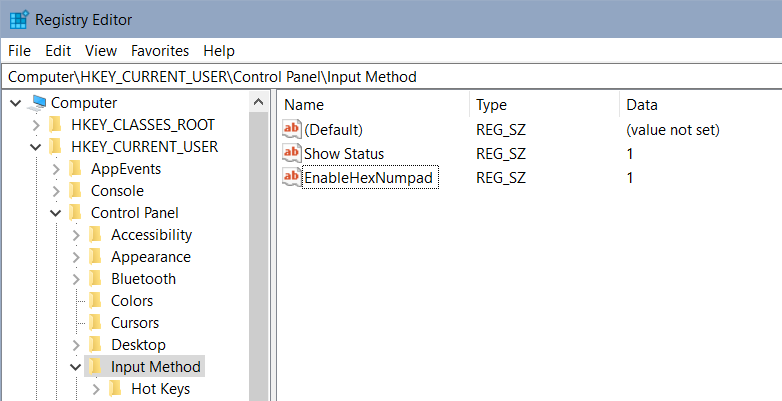Unicode Characters
Unicode characters are supported.
To enter a unicode character, type "Alt-#", where "#" represents the value, such as "130".
In some cases, you must type Alt + #. The plus symbol (+) must be used.
For example, Alt-130 = é and Alt-144 = É (or Alt + 130 and Alt + 144).
If you are unable to produce unicode characters, try entering an additional value in your Registry Editor.
To enable unicode input:
- Search Windows for Registry Editor.
- Expand Computer > HKEY_CURRENT_USER > Control Panel and click the Input Method folder.
- Go to Edit > New > String Value.
- Right-click the new value and rename it to EnableHexNumpad.
- Right-click and Modify.
- In the Value data field, enter 1.
- Computer neu starten