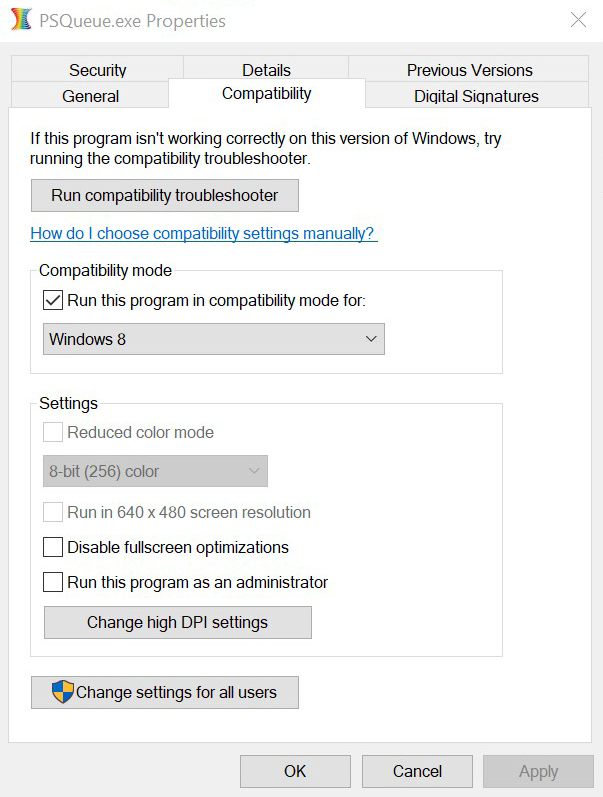White Underbase or Clear Layer Outputs Offset to the Image
Caution! A queue program running in compatibility mode might cause the White underbase or the Clear layer to be printed offset to the image (see screenshot below).
Notice the White background printed before the actual image and not underneath.
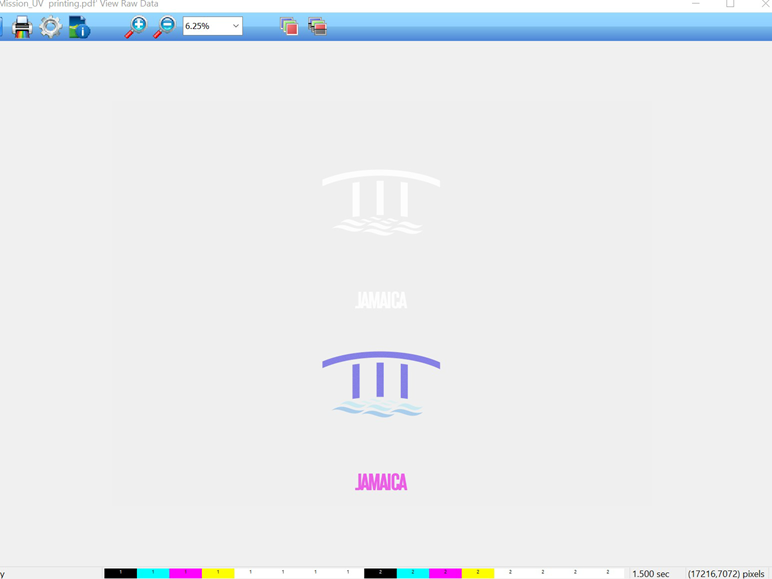
This option can be set in the shortcut used to open the program or in the executable file that runs the program.
Close the program if it is running and check in both places.
To find this setting when using a shortcut
- Right-click the shortcut used to launch the program.
- Click Properties and select the Compatibility tab.
- The option "Run this program in compatibility mode" should be OFF.
To find this setting in the executable file
- Open the folder where you installed the program.
- Right click the file PSQUEUE.EXE.
- Click Properties and select the Compatibility tab.
- The option "Run this program in compatibility mode" should be OFF.
- After making the changes reopen the program, resend the job, and print again.