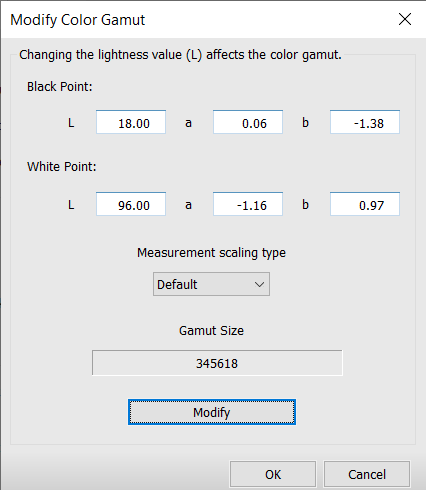Modify Color Gamut
Due to the nature of DTF printing, it is possible that colors may be dulled or lost through the printing and transfer process. This is especially prevalent with older devices. This reduction in color can cause the profiling process to estimate the color gamut to be smaller than the actual device capabilities.
In certain cases, manually increasing the color gamut has been observed to improve device output. The target for the color gamut increase is approximately 10%; but this may require additional fine tuning depending on the output results.
The color gamut value can be adjusted by modifying the White Point and Black Point values. The White and Black Point values operate on a 0-100 scale, where 100 is the high end towards white, and 0 is the lowest end towards black. While there’s no exact method for modifying the Black Point vs White Point values, the Black Point typically has more room for adjustment.
In the example below, the Black Point is set to 20.14, and the White Point is set to 95.10. As such, the Black Point value has more room to be modified. The current gamut size is 316,786. Since our target for the gamut increase is 10%, we want to increase this by approximately 32 thousand, resulting in a gamut size of about 350,000.
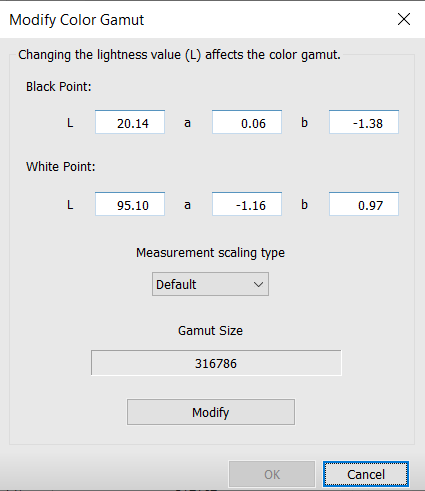
By adjusting the Black Point value to 18, and the White Point value to 96, the color gamut increases to 345,618. While this value is just short of the 10% target, this process is not an exact science. It may be worth testing an output with this value before adjusting further.