Contour Cut Tool
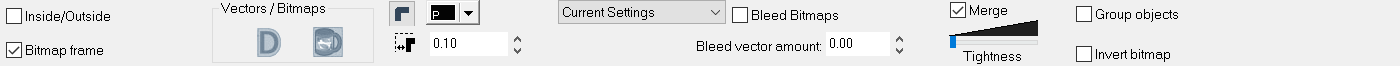
 Contour Cut and Half Cut Workflow
Contour Cut and Half Cut Workflow
Note: When a contour cut exists on an incoming file, new contour cuts will not be applied.
- Inside/outside: Used for contouring the inside of objects (such as the letter "O")
- Bitmap frame: When selected, only the rectangular bitmap frame is contoured.
- Corner style: Point, round, or miter. If round is chosen, inside corners can also be rounded.
- Merge: With multiple objects, merge all contours into a single contour. Control the contour tightness with the slider. Corners are rounded.

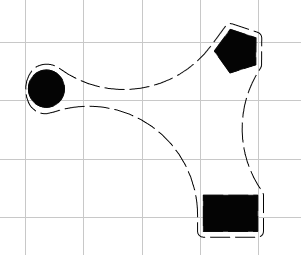
Contour Cuts with Bleed Leave a Gap