Profilo DeviceLink
I profili dispositivo sono un’estensione del processo di creazione ICC. Durante il processo ICC, lo spazio di input, lo spazio indipendente dal dispositivo e lo spazio del colore di output generalmente non corrispondono. I profili dispositivo collegano direttamente l’input all’output per evitare differenze di colore tra il disegno e la stampa. I profili dispositivo sostituiscono i profili di input e output della modalità di stampa.
Esempio:
| Input | Indipendente dal dispositivo | Output |
|---|---|---|
| CMYK | Lab | CMYK |
|
RGB |
To create a DeviceLink Profile:
- Add a source profile.
- Add a target profile.
- Add a correction profile.
- Add a DeviceLink Profile Name.
- Utilizzare la tabella sottostante come guida, quindi fare clic su Avanti.
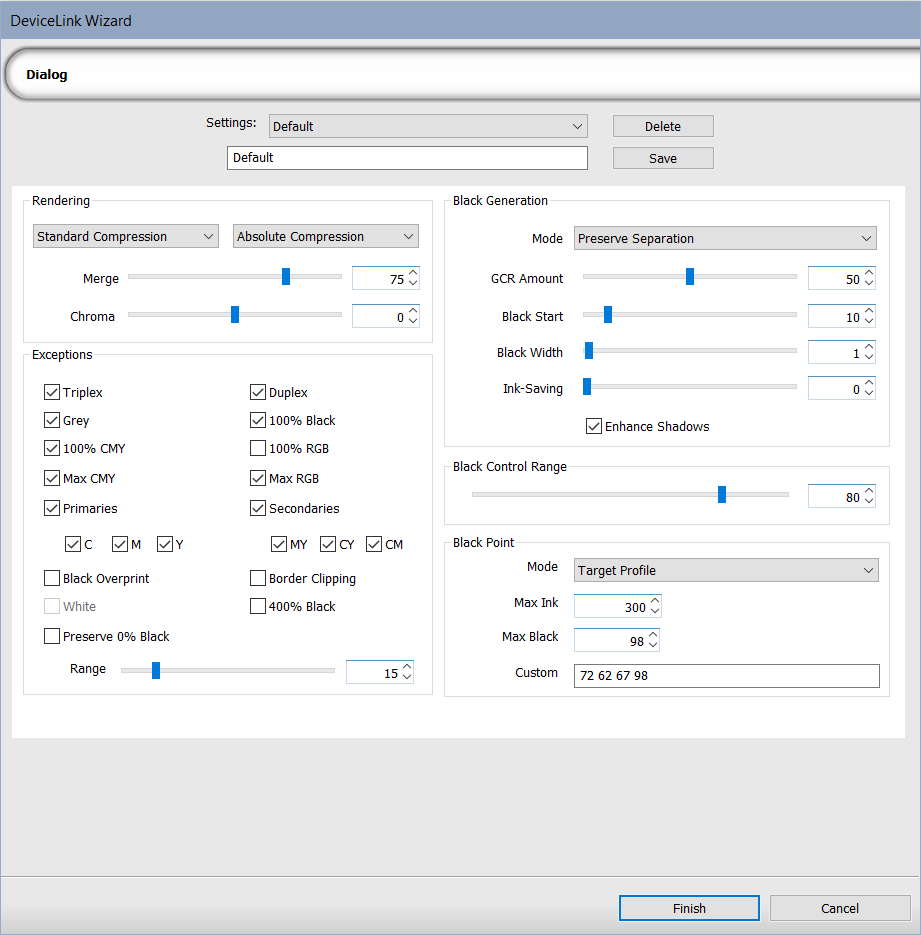
|
Impostazioni |
|
|---|---|
| Impostazioni predefinite | Recommended. |
| Different Printer - Same Model | Use if you have the same model printer. |
| Large Format Printing | Use for large format printing. |
| MaxK + Pure Triplex + TAC From Profile | Use for maximum black, |
| Offset-to-Gravure | |
| Print-to-Print - GCR + Pure Triplex + TAC From Profile | |
| Print-to-Print - GCRmax240 + Pure Triplex | |
| Print-to-Print - Pure Triplex + TAC From Profile | |
| Print-to-Print - TAC330 + Pure Triplex | |
| Proofing | |
| Same Inks - Different Paper | |
| TAC Reduction - TAC300 | |
|
Save |
|
| Name field | Enter a name. |
| Delete and Save | With a setting selected, click Delete to remove it. With a name entered, click Save to save it. |
| Rendering | |
| Rendering Intent drop-down |
Select a rendering intent.
|
| Merge | Use the slider to merge the two selected rendering intents. |
| Croma | Use the slider to increase or decrease the intensity (how intense the color is relative to the brightness of a white or illuminated area). |
| Exceptions | |
| Triplex (two primary colors plus black) |
Optimize the color conversion of a secondary color plus black to prevent contamination. Select to convert the triplex color to the most suitable color represented in the target color space consisting only of the triplex colors. Note: Contains exceptions: Duplex, Primaries, Secondaries, Gray, and 100% Black. |
| Duplex (a primary color plus black) |
Optimize the color conversion of a primary color plus black to prevent contamination. Select to convert the duplex color to the most suitable color represented in the target color space consisting only of the duplex colors. Note: Contains exceptions: Primaries, Secondaries, Gray, and 100% Black. |
| Gray |
Protects single-color structure of Black from 0% to 100%. For RGB, Gray ensures gray is composed of equal RGB value proportions. For conversion from RGB source to a CMYK target, Gray ensures gray is black only. Note: Contains exceptions: 100% Black, and White. |
| 100% Black |
Ensure black is always 100% K, 0% CMY. For conversion from RGB (0,0,0) to CMYK, ensures black is 100% K. |
| 100% C, M, Y | Ensure C, M, Y is always 100% C, M, Y after color conversion. |
| 100% R, G, B | Ensure R, G, B is always 100% R, G, B after color conversion. |
| Max C, M, Y | Maximum saturation of primary colors. |
| Max R, G, B |
Calculates the best color correct vale with the highest level of saturation. R, G, B corresponds to combinations MY, CY, and CM. Maximum saturation (100%) of the higher color value and the second color value is optimized colorimetrically. Note: To ensure 100% red remains 100% red, use 100% RGB. |
| Primaries |
Protects single-color structure of primary colors. Calculates the L*a*b value of source profile primary color and finds the best primary color match in the target profile. Note: When disabled, can cause color contamination of primaries in the target profile. Select individual primaries to allow protection of individual primaries. |
| Secondaries |
Protects the two-color structure of secondary colors. Calculates the L*a*b value of source profile secondary color and finds the best secondary color match in the target profile. Note: When disabled, can cause color contamination of secondaries in the target profile. Select individual secondaries to allow protection for individual secondaries. |
| Black Overprint | Protects 100% black (above a CMY background as an added layer). |
| Border Clipping | Any percentage value close to 0 is set to 0% and any value close to 100% is rounded to 100%, resulting in pure tones. |
| White |
Protects paper white. Use for absolute colorimetric simulation for proofing. |
| 400% Black | Protects 400% black absolutely. |
| Preserve 0% Black | Prevents a black channel from generating in source colors that do not include black. Can be used for overprints. |
| Range | Set a tolerance for adjacent color inclusion. |
|
Scheda Generazione nero |
|
| Modalità |
Selezionare una delle seguenti opzioni come metodo di separazione:
Nota: tutti i calcoli sottostanti sono basati su questa selezione. |
| Quantità GCR |
Corrisponde alla quantità di nero utilizzato al posto del CMY; aumentando il valore si aumenta la quantità di nero (a 100, il nero è lineare). Valori più bassi hanno effetto sulle ombre e valori più alti influenzano sulle aree chiare e scure. Nota: disponibile solo se è selezionata la modalità Sostituzione componente grigio (GCR). |
| Inizio nero | Utilizzare lo slider per controllare l’inizio del nero. Si tratta del punto in cui viene utilizzato il nero quando il CMY supera il valore impostato. Con valori più bassi corrispondono non viene utilizzato alcun nero. |
| Ampiezza nero |
Utilizzare lo slider per controllare l’ampiezza del nero. Si tratta dell’intervallo di valori al di fuori dell’area neutra in cui generare il nero. Valori più bassi corrispondono a un uso minore del nero, poiché l’ampiezza non ricade all’esterno della zona neutra. Valori più alti corrispondono a un uso maggiore del nero, poiché l’ampiezza ricade all’esterno della zona neutra ed è visibile più grigio. |
| Ink Saving | Use the slider to control the amount of ink saving. |
| Enhance Shadows | Details are preserved in dark colors and weak shadows. |
| Black Control Range |
Creates a smooth transition to black.
Note: The default value (80) is recommended. |
|
Punto nero |
|
| Metodo di calcolo |
Selezionare una delle seguenti opzioni:
|
| Inchiostro max trovato | Visualizza l’inchiostro massimo trovato sulla base delle impostazioni della scheda. |
| Inchiostro nero max | La massima quantità di nero utilizzata per ottenere un buon nero con la stampa a getto d’inchiostro. |
| Custom | Click to edit the values. |
