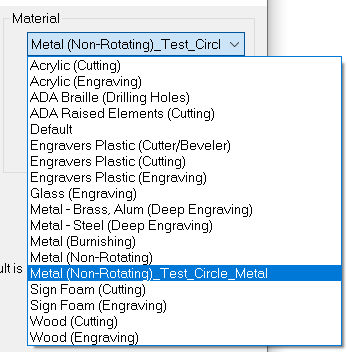Material Library Settings in a CDL
The Save to File check box located in the Tools Options lets users save material library settings within a CDL file.When the option is enabled and the CDL is saved, both the driver information and material library settings are saved to the CDL file.
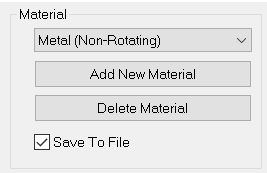
When the CDL is opened on a different system with the same version of software, the driver and material library settings are loaded into the software.If the driver is not installed on the software, the user is prompted to install the driver.
Once the file is opened into the software, the stored material library settings can be seen as the default under the Tool Options window.
In the event a file is opened on a system with different material library settings already specified in the Tool Options, a prompt will appear asking if the user would like to overwrite the existing material library settings.
By selecting “yes” to the prompt, the material library under Tool Options will be updated with the data in the new CDL.
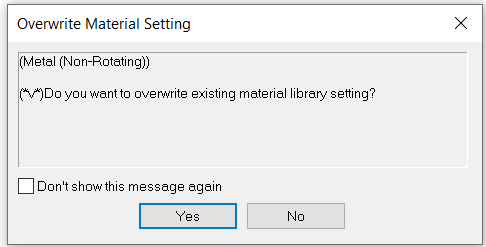
If the CDL file is opened into a new system with matching material library settings and identical Tool Options, a prompt will appear asking if the user would like to overwrite the existing material library settings.
By selecting “no” to the prompt, the material data is added to the material library using the name format of “material name_file name”.By selecting “yes” instead, the material library is updated to match the CDL file without adding any information to the material library list.