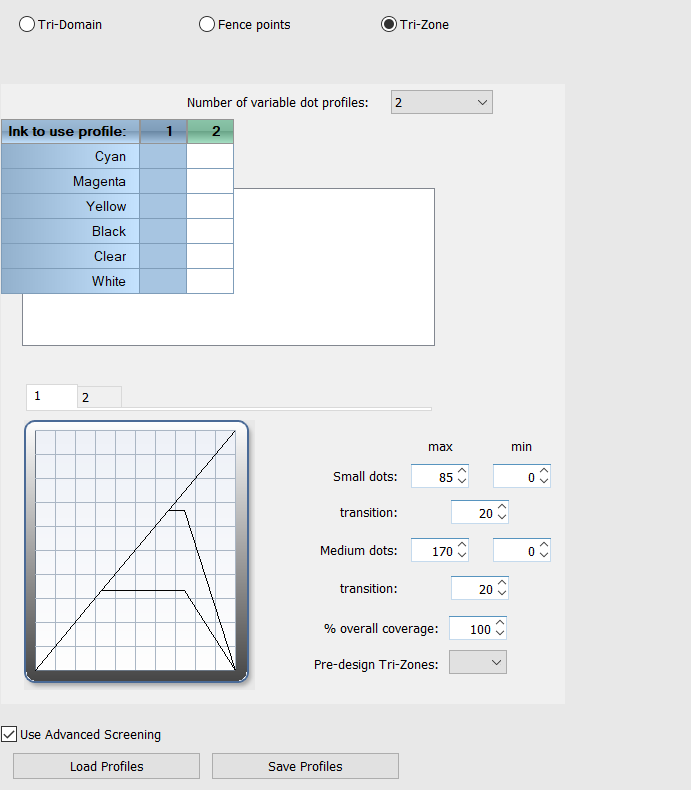Note: These materials are offered only in English as supplementary examples for a deeper dive into
Variable Dot Setup Screening Types
Variable Dot Setup provides controls over small, medium, and large dot usage on variable dot printers. You can set thresholds to transition between various dot sizes.
Note: When these thresholds are adjusted, your ICC profile may need to be recreated.
The following options are available by enabling advanced settings and options:
- Go to Tools > Options, in the General tab, select Show advanced settings and options, then click Save and Close.
Tri-Domain
Tri-Domain allows you to set the medium and large dots, as well as the maximum coverage. Acceptable values for dots start are from 1-255.
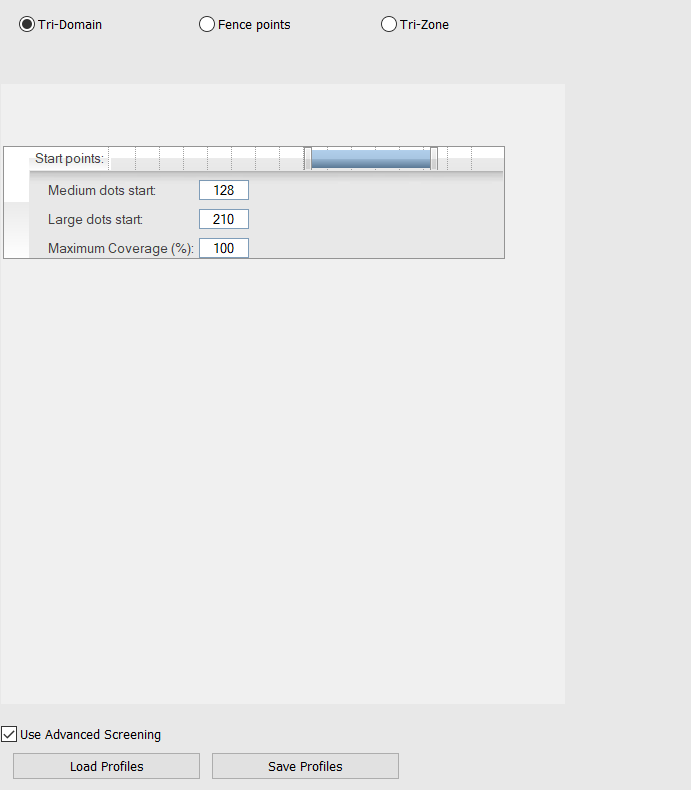
Fence Points
Fence Points allow you to create up to nine variable dot profiles.
- Select the number of profiles desired.
- Set the small, medium, and large dot profiles by adjusting the sliders. (It is best when there is a transition zone between dot sizes.)
You can also click Advanced to type in the start and end values. - In the inks to use profile, select the profile to use for each color (by clicking).
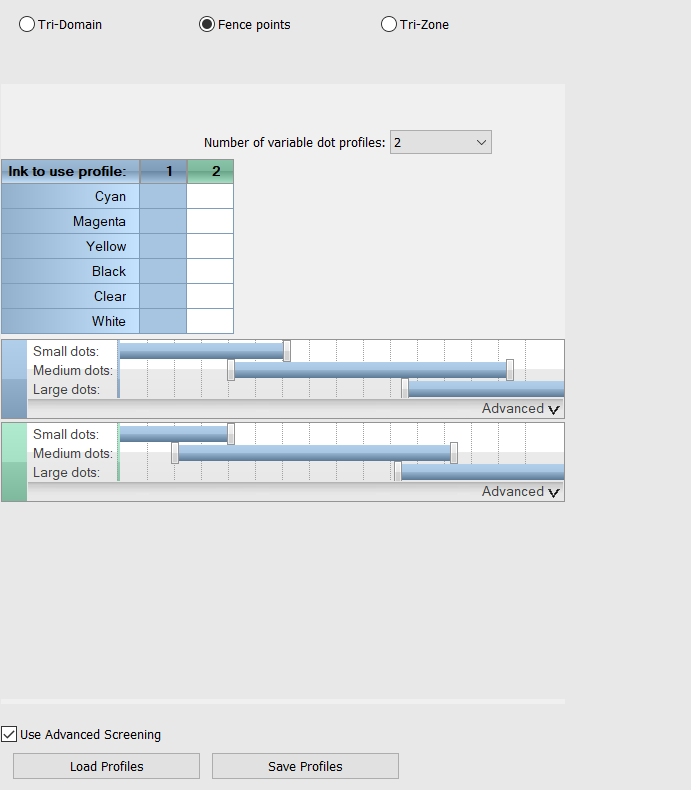
Tri-Zone
Tri-Zone allows you to to create up to nine variable dot profiles.
- Select the number of profiles desired.
- Select a tab and set the small, medium, and large dot profiles by entering max and min values for small and medium dots, as well as the transition value.
- Enter a coverage percentage.
- If you have created a new ICC profile, select the matching value for Pre-design Tri-Zones.
Where A1 is the least amount of ink and M5 is the maximum amount of ink. - In the inks to use profile, select the profile to use for each color (by clicking).