Cut Tool
The cut tools can be used to prepare an object for
Prior to sending output, ensure your devices are installed and ports are set up. For more information, see Installing Output Devices and Choosing Ports.
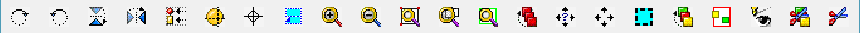
From left to right:
Rotate 90°, Rotate -90°, Vertical mirror, Horizontal mirror, Display nesting options
Tile: Select to view tiles and edit lines and edges.
Registration marks: Add registrations marks (select type).
Weed: Select to create a weed border.
Zoom to selected, Zoom to all objects, Zoom to material
Display sort options: Select to choose sort type in Sort dialog.
Poll the plotter for height and width: Get information from output device about the area.
Enable jogging: Select to enable single point or full axis jog.
Enable pounce: Select to enable pounce (perforated or broken line patterns created by lifting and lowering the tool).
Filter by color: Select to filter by color and select to filter by registration mark.
Select mode: Select page or
Banner fill: Click to apply a default fill. Right-click to open Fill Control dialog and set pen diameter, fill style, and fill overlap and angle . Set cut parameters including depth and passes.
Sort and cut all colors: Select to choose cut order by color.
Cut Tools SmartBar

From left to right:
- Select tool
- Tool setup
- Select device
- Device setup: see Plotting Options dialog
- Enter the number of times to repeat the output.
- Repeats setup: Select number of repeats, the space between them (on X), and if you wish to stack copies, indicate the space between them (on Y), and the stack size.
- Media length and width
- Position and size: Position on X, Y and size horizontally and vertically.
- In/mm/%: Toggle size between units and percentage.
- Lock aspect ratio.