Supplementary English-Only Training Materials
Note: These materials are offered only in English as supplementary examples for a deeper dive intoFiery LLC products.
Note: These materials are offered only in English as supplementary examples for a deeper dive into
Displacement Effect
This example shows the Displacement effect filter on text on top of a bitmap. The displacement effect only works on bitmaps that are RGB. If you use a color image, the RBG gets distorted differently on each channel. The best effect comes from a greyscale saved as RGB
Step One: Set up the background and text.
- In a new workspace, open or import a bitmap image, or open some clip art and use Transform > Render to Bitmap.
- Go to Text Tools > Text Compose and add some text on top of the image.
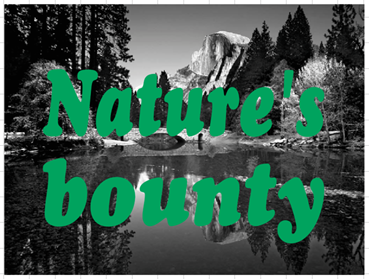
Hint: The key to making this work is using bitmaps that match in both size and resolution. The next step is making sure the text is also a bitmap. To prepare, select the background bitmap and go to Image > Image Size to make note of the size and resolution. - Make a copy of your background image in the same location (Ctrl+D to duplicate, then move it if needed) and double-click it to go to bitmap edit mode.
- Click Whole Bitmap in the top left corner of the SmartBar.
- Set the default palette color as white and click Fill Region, then Close.
- The bitmap is white and behind the text.
- Select the text and the white bitmap and go to Transform > Render to Bitmap and select Full Color, the same resolution as the background bitmap, do not select the other options, and click Apply.
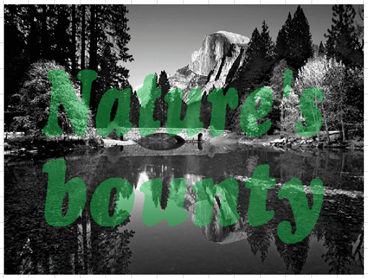
Step Two: Working with channels and transparency.
- Select the bitmap with the text and go to Image > Alpha Channel > Mask White.
The white is masked and the text appears transparent. - With the transparent bitmap selected, go to Image > Fiery Effects > Displacement.
- Click LOAD BMP and select the background bitmap. This loads the image into memory to use as the displacement offset.
- Play with the displace amount, direction, scale map, and rotate map, then click OK.
The text is distorted but proportional to the background.