Vectorization
The Vectorization window is optimized with an easy to understand interface which provides the ability to customize and preview the vectorization output.
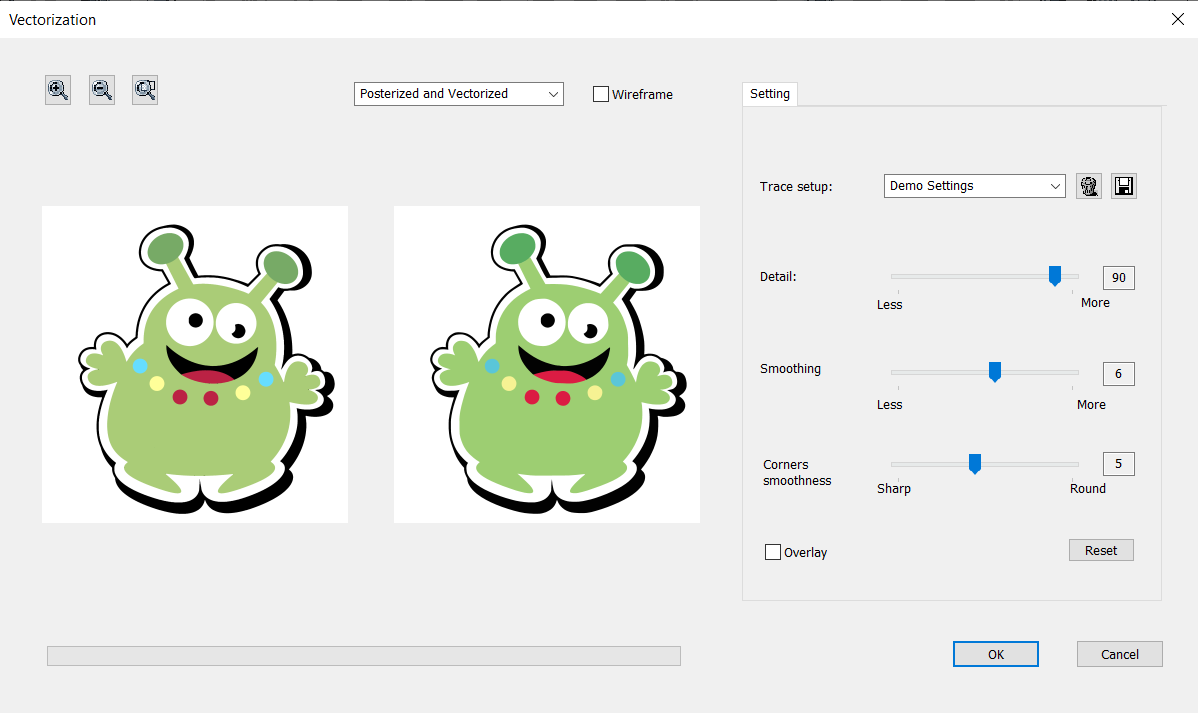
The Vectorization window displays the posturized image and vectorized image next to each other by default in the preview area. Click and hold within the preview area, and move the mouse to pan around the images to change your view. There are additional buttons at the top to customize the preview.
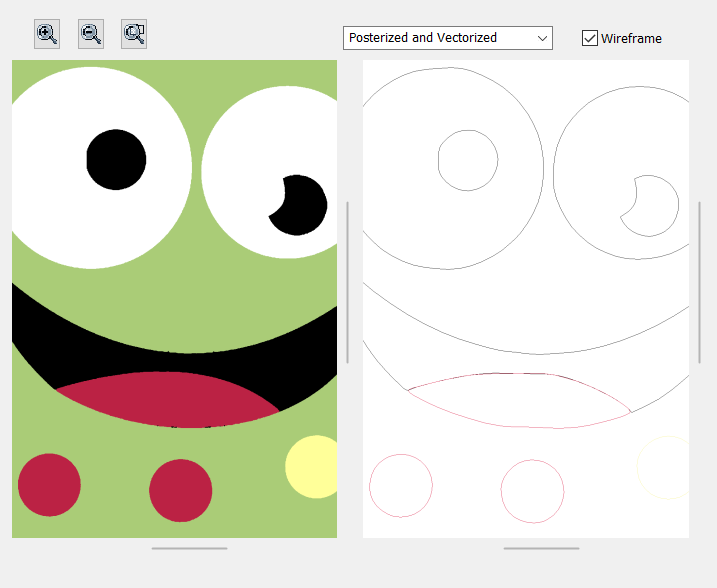
From left to right along the top, the options are as follows:
-
Zoom In
-
Zoom Out
-
Reset Zoom
-
Posterized and Vectorized Dropdown Box: Provides the ability to display both images in the preview, or only the vectorized image.
-
Wireframe Checkbox: Toggles the fill on the vector image preview. Allows for easier viewing of the lines generated by the vectorization process.
The settings box to the right of the preview contain the sliders used to customize the vectorization settings.
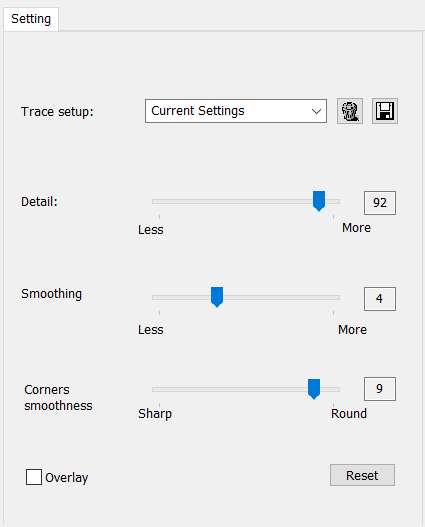
-
Trace Setup: This dropdown contains premade settings that can be used for an easier starting point or a quick setup move through the process. When custom settings have been set using the sliders, the buttons next to the dropdown can be used to save them for future use, or delete the currently selected trace setup.
-
Detail: This slider adjusts the amount of details picked up by the vectorization process. When set to higher values, the vectorization process will be able to detect smaller lines and shapes within the image.
-
Smoothing: This slider adjusts how much lines get smoothed out by the vectorization process. At higher values, this can lead to more consistent curves and sharper corners.
-
Corners Smoothness: This slider adjusts smoothing specifically targeted at corners. This can be used in conjunction with the Smoothing slider to get better curves while maintaining more rounded corners.
-
Overlay: When enabled, the vectorization generates each object from bottom up, providing full objects for each layer.
Once the settings have been set, click OK in the window to finalize the vectorization process.