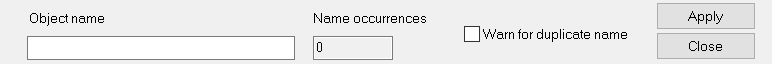Arrange Menu
The following items are located under the Arrange menu.
Order: Select an object or layer and click one of the following options to re-order:
- To Front
- To Back
- Forward
- Backward
- To Position
- Reverse
- To Front on New Layer
- To Back on New Layer
Make Path: Combine a selection of objects into a single path by connecting the nodes (the object path).
Break Path: Disconnect the path between objects.
Connect Path: Connect the path between objects.
Reduce Nodes: Eliminate excessive nodes after tracing or scanning an object.
Note: This function only works on polyarc objects.
Text to Graphics: Convert a text object into a path.
Lock Object: Locks the object from editing.
Unlock Object: Unlocks the object for editing.
Simplify: Simplifies the object by incorporating operation history into the shape (and thus history no longer displays in InstantReplay and is no longer editable - useful for aggregating prior to applying new operations), and breaks the association between the object and the tool path, allowing node editing without changing the tool path contour.
- Polygon: Substitute the object path with nodes used in polygon editing.
- Polyarc: Substitute the object path with nodes used in polyarc editing.
- Bézier: Substitute the object path with nodes used in Bézier editing.
Replace with: Using the width and height of the selected object, create the following:
- Square
- Rectangle
- Circle
- Ellipse
Convert to Curves: Substitute the object path with equivalent Bézier curves to improve scaling.
Close Graphics: Join the first and last nodes of a contiguous path.
- Clipping: When objects are selected, applies a clip path in the overlapping space.
- Clipping Clear
- Edit Clip Path
- Move Clip Path
- Size Clip Path
- Tile Clip (See Tile Clip for additional information)
For more information, see Clipping Objects.
Stretch: Select vertical or horizontal and enter a stretch percentage.

Block Nesting: Opens nesting options (see Nesting Objects).
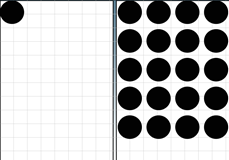
Nesting: Opens nesting options (see Nesting Objects).
Name Object: Enter a custom name for an object.