ReProfile
ReProfile enables you to recalibrate an ICC profile based on a subset of color patches. ReProfiling accounts for changes in the way primary inks mix and compensates for differences between printers and their environment that can create visible differences in output.
Note: Prior to starting, ensure you have the correct media, printer, and print mode, as well as a spectrophotometer.
ReProfile can also be used to create a new print mode from an existing one for a new media that is similar.
Note: Perform a Calibration first if using ReProfile for similar new media. If the ink difference in output is substantial, see Full Print Mode Creation.
Note: If you are using a CMYKX machine, ReProfile will not work.
Step 1
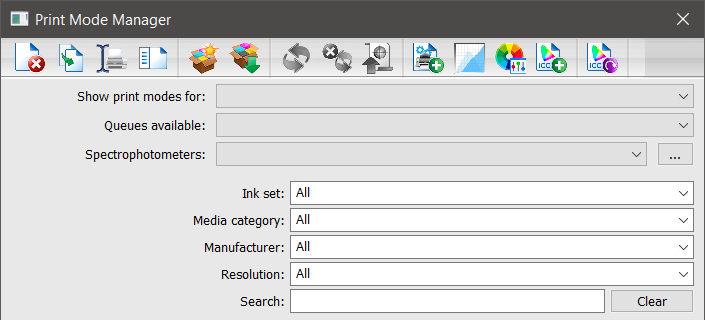
- Go to Devices > Manage Print Modes.
The Print Mode Manager dialog appears. - Use the Show print modes for drop-down to select a device.
- Use the Queues available drop-down to select a queue.
- Use the Spectrophotometers drop-down to select your spectrophotometer.
- [Optional] Use the Ink set, Media category, Manufacturer, and Resolution drop-down lists to further narrow options and use the search field to find the print mode.
- Select a print mode from the list below.
- Click ReProfile.
The Name Print Mode dialog appears. - Enter a name and click OK.
Note: The name is automatically appended by “Reprofile” to help identify your selection.
The Reprofiler Wizard appears. - Use the Page drop-down to select a page size.
Step 2
Printing, Loading, Measuring, and Verifying a Color Chart
Step 3
- When finished printing, loading, and measuring charts, click Next.
The Reprofiling page appears. - [Optional] Select Use this chart to create a new ICC instead.
See: General tab, Black Generation tab, ICC Profile - [Optional] Select the check boxes for correction of brightness and/or measurement correction and smoothing.
- Click Next.
The profile creation may take a moment. - The Summary page appears and lists locations.
- Click Finish.